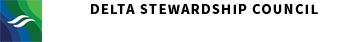The Delta Stewardship Council is committed to making its website equally accessible for all visitors. The website is designed, developed, and maintained to comply with Government Code Sections 7405 and 11135 and the Web Content Accessibility Guidelines (WCAG).
This website is designed, developed and maintained to be in compliance with most of the levels A and AA of the Web Content Accessibility Guidelines (WCAG) version 2.1. The principles of these guidelines are:
- Perceivable
- Provide text alternatives for non-text content (like images and photos).
- Provide captions and other alternatives for multimedia (like audio and video recordings).
- Create content that can be presented in different ways, including by assistive technologies, without losing meaning.
- Make it easier for users to see and hear content.
- Operable
- Make all functionality available from a keyboard.
- Give users enough time to read and use content.
- Do not use content that causes seizures.
- Help users navigate and find content.
- Understandable
- Make text readable and understandable.
- Make content appear and operate in predictable.
- Help users avoid and correct mistakes.
- Robust
- Maximize compatibility with current and future user tools
We strive to maintain all information at acceptable accessibility levels, but some of the older and historical documents, which provide value to our website visitors, may not meet the defined standards. If you are unable to view or access one of these documents, please contact us at accessibility@deltacouncil.ca.gov and we will assist you.
The State of California accepts no responsibility for the content or accessibility of the external websites or external documents linked to on this website.
Certification
Government Code Section 11546.7 requires the director and chief information officer of each state agency or state entity to certify that the agency/entity's website is compliant with Government Code sections 7405 and 11135. The certification for the Delta Stewardship Council’s website can be found at https://deltacouncil.ca.gov/pdf/dsc-website-accessibility-certification.pdf.
Difficulty Accessing Material
Contact us if there is any difficulty in accessing material so the problem can be corrected or the information can be provided in an alternative format. Report web accessibility problems by emailing accessibility@deltacouncil.ca.gov Contact the Council by mail or phone:
Delta Stewardship Council
980 9th Street, Suite 1500
Sacramento, California 95814
(916)445-5511
If you use a teletypewriter device, contact the California Relay Service at (800)735-2929 and relay your question to the Council at 916-445-5511.
Website Usability Features
Our website has many features that are intended to make the experience of interacting with our website positive and productive for all users, including those with disabilities. Information on some of our special access features, and how to work with custom settings are described below.
Accessible and Usable Design
Here we provide a brief list of the accessibility and usability features included in the Delta Stewardship Council website, and where appropriate, how to find them and use them.
Look and feel
The Delta Stewardship Council website uses the California State Template v5. This makes site navigation easier. Overall, the site is primarily text-based and has a simple, straight-forward design.
“Skip to” Links
A special link is placed at the top of the page on the site that allows assistive technology to skip or “jump to” the main content.
Accessible Images
The Delta Stewardship Council has limited the use of graphics on the site to ease navigation, limit clutter, increase load speed of the site, and eliminate confusion for screen readers and other assistive technology devices our visitors use. Non-decorative images that are included on the Delta Stewardship Council website have “alternative text,” which many assistive technologies can read to the user.
Adjustable Text Size
Our website uses scalable font sizes, which allow site visitors to increase the text size on webpages. The text size can be increased with the web browser’s text-size adjustment feature. For more information about text-size adjustments within a specific browser type and version, site visitors should consult available help in their browser.
Contrast Adjustments
High contrast is necessary for many users. Some users can see better using high contrast reverse types, such as white on black or other colors. The Delta Stewardship Council website includes a high contrast function. The link for the high contrast function is located in the right side of the header within the button labelled “Settings”.
Keyboard Shortcuts
- Internet Explorer keyboard shortcuts
- Firefox keyboard shortcuts
- Chrome keyboard shortcuts
- Safari keyboard shortcuts
Last Reviewed: June 28, 2019